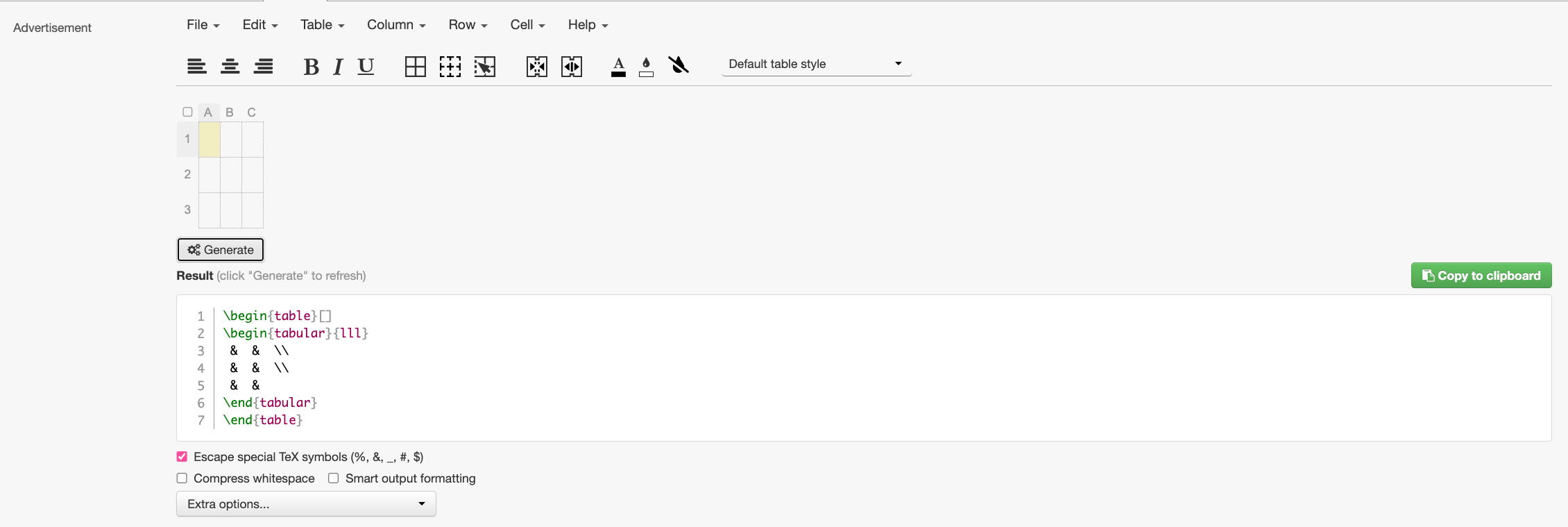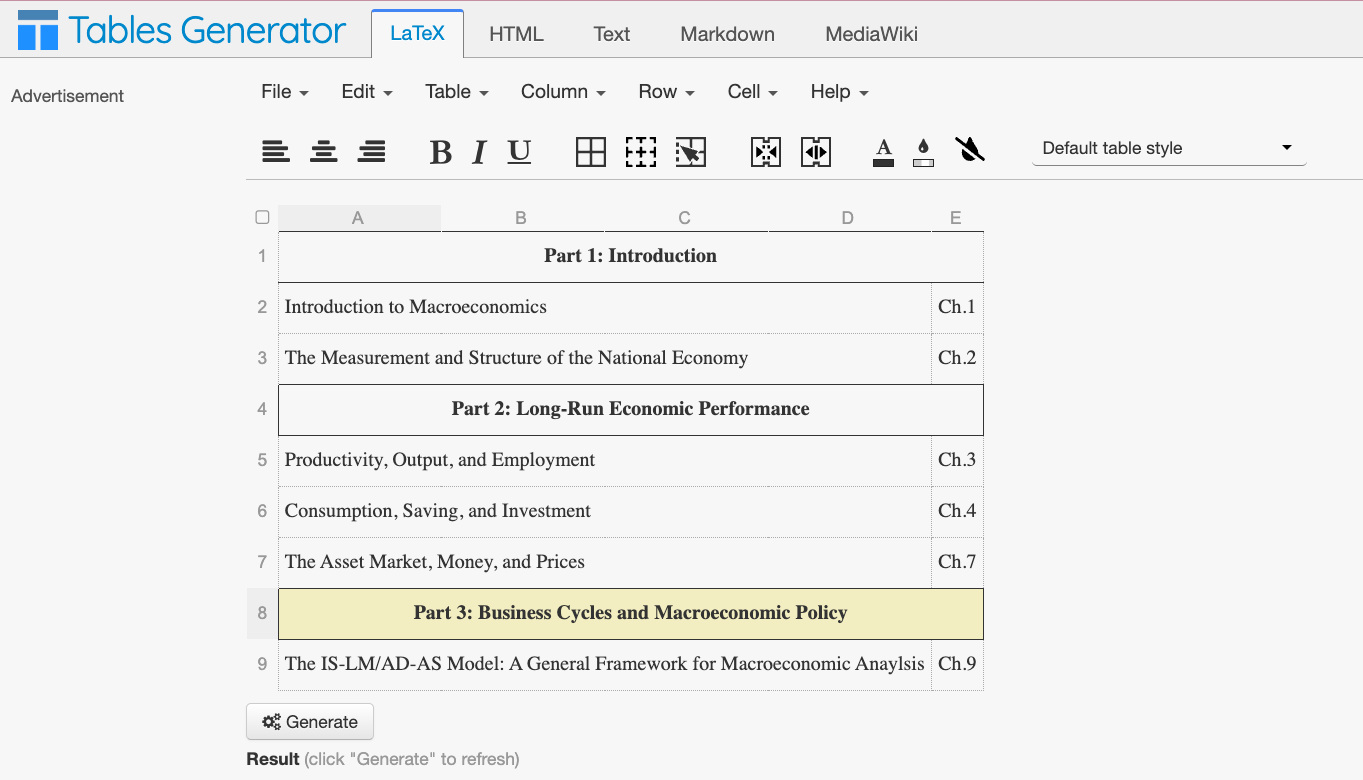LaTeX 표 꿀팁 (원하는 위치, 생성기)
#LaTeX #Table
레이텍을 쓰다가 표를 만들 일이 상당히 많다. 필자도 강의계획서를 만들다가 표를 만들려고 하는데 잊고 있었던 것들이 생각나서 기록하고자 포스팅을 한다.
1. 표 생성기
레이텍으로 표를 생성하는 것은 상당히 귀찮고 어렵다. 예전에는 이걸 일일이 만들었는데, 알고보니 생성을 도와주는 사이트가 따로 있더라. 바로 여기! Tablesgenerator라는 사이트로 LaTeX 외에도 html, markdown 등 다양한 언어를 지원한다.
들어가면 이런 모습이 나온다. 위의 테이블 형태에 내가 원하는대로 내용을 입력하고, 셀을 합치거나 나누고, 정렬을 조정하는 등의 행동을 하면 된다. 그리고 Generate 버튼을 누르면 밑의 코드가 내가 만든 테이블대로 바뀌게 된다.
이렇게 만들고 확인을 누르면?
1
2
3
4
5
6
7
8
9
10
11
12
13
14
\begin{table}[]
\begin{tabular}{lllll}
\hline
\multicolumn{5}{c}{\textbf{Part 1: Introduction}} \\ \hline
\multicolumn{4}{l}{Introduction to Macroeconomics} & Ch.1 \\
\multicolumn{4}{l}{The Measurement and Structure of the National Economy} & Ch.2 \\ \hline
\multicolumn{5}{|c|}{\textbf{Part 2: Long-Run Economic Performance}} \\ \hline
\multicolumn{4}{l}{Productivity, Output, and Employment} & Ch.3 \\
\multicolumn{4}{l}{Consumption, Saving, and Investment} & Ch.4 \\
\multicolumn{4}{l}{The Asset Market, Money, and Prices} & Ch.7 \\ \hline
\multicolumn{5}{|c|}{\textbf{Part 3: Business Cycles and Macroeconomic Policy}} \\ \hline
\multicolumn{4}{l}{The IS-LM/AD-AS Model: A General Framework for Macroeconomic Anaylsis} & Ch.9 \\ \hline
\end{tabular}
\end{table}
이렇게 LaTeX 코드를 만들어준다! 근데 표 라인을 만드는 건 좀 불편한 것 같아서, 이렇게 내가 만든 후에 Overleaf에서 직접 수정해주는 편이다.
2. 표를 원하는 위치에 넣기
보통 LaTeX에서 표를 생성하면 페이지의 최상단에 표를 넣게 된다. 하지만 나는 내 강의계획서에서 딱 내가 입력한 부분에 표를 삽입하고 싶다. 그럴땐 방금의 코드에서 하나만 추가해주면 된다. 바로 \begin{table}[]의 대괄호에 hbt!만 넣어주면 된다.
1
2
3
4
5
6
7
8
9
10
11
12
13
14
\begin{table}[hbt!]
\begin{tabular}{lllll}
\hline
\multicolumn{5}{c}{\textbf{Part 1: Introduction}} \\ \hline
\multicolumn{4}{l}{Introduction to Macroeconomics} & Ch.1 \\
\multicolumn{4}{l}{The Measurement and Structure of the National Economy} & Ch.2 \\ \hline
\multicolumn{5}{c}{\textbf{Part 2: Long-Run Economic Performance}} \\ \hline
\multicolumn{4}{l}{Productivity, Output, and Employment} & Ch.3 \\
\multicolumn{4}{l}{Consumption, Saving, and Investment} & Ch.4 \\
\multicolumn{4}{l}{The Asset Market, Money, and Prices} & Ch.7 \\ \hline
\multicolumn{5}{c}{\textbf{Part 3: Business Cycles and Macroeconomic Policy}} \\ \hline
\multicolumn{4}{l}{The IS-LM/AD-AS Model: A General Framework for Macroeconomic Anaylsis} & Ch.9 \\ \hline
\end{tabular}
\end{table}
이렇게 하면, 내가 입력한 부분에서 최대한 위치를 변경하지 않고 표를 삽입해달란 뜻이 된다. 내가 원하는 부분에 표를 넣을 수 있게 되었다.
This post is licensed under CC BY 4.0 by the author.